To add OZKAN Accountants to your FreeAgent as a user, see the following link for general instructions;
http://www.freeagent.com/support/kb/getting-started/new-user
The details you need from us are as follows;
Login/email: info@ozkan.accountants
First name: OZKAN
Last name: Accountants
NI Number: (leave this blank)
Role: Accountant
User password: Tick this box
Then set the access level to Full by clicking and dragging the bar all the way to the right. (this is very important as we will be unable to see some of the details unless this permission is given).
Tagged
FreeAgent , Limited Company , OZKAN Accountants , Sole Trader

 Twitter
Twitter Facebook
Facebook